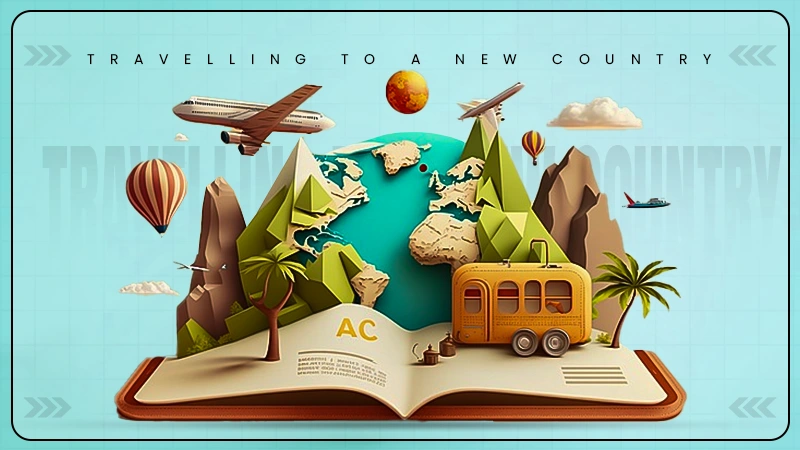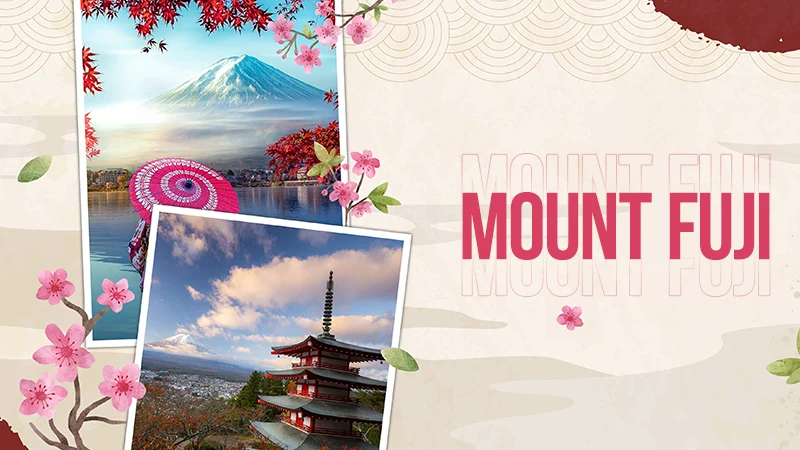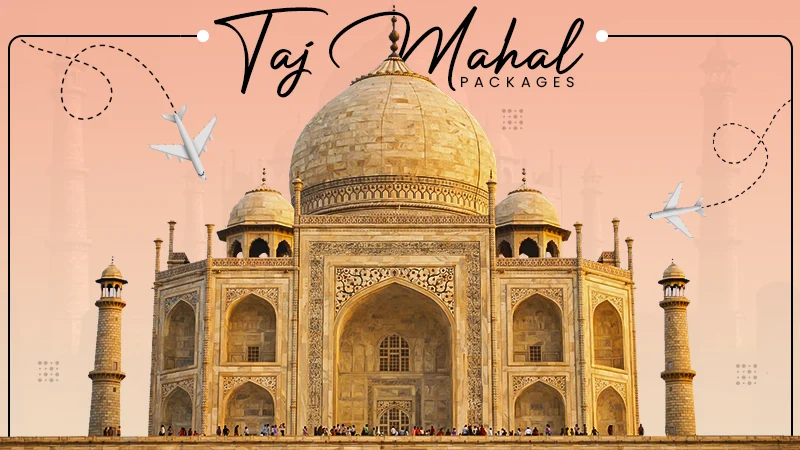“Life is short, and the world is wide.”
Have I touched a nerve or what?
Well, I don’t know about you guys, but I absolutely adore traveling, so the aforementioned quote resonates deeply with me.
But! (imagine a dramatic background score)
Yes, my friend, there is always a but. The sad reality is that I am not a rich bloke from “The Wall Street”, and thus I need to plan every trip on a budget.

Recently, my friend Jordan (not Michael) advised me to utilize ‘Google Flights’ for all my flight tickets to effectively plan my next trip and save a few bucks.
I wanted to skip this part, but he seriously trolled me a lot for the fact that I use to think that I get good deals on flights and that I use regular Online Travelling Agencies (OTAs) to book my flight tickets.
Yes, I am embarrassed. Alright!
But here comes the good news, I will cover each and every fact about using Google Flights like a pro. So, that you don’t get trolled like me.
Google is an absolute gem when it comes to locating reasonable prices. Unfortunately, the majority of people are still unaware of how to use it to the fullest extent, missing out on possible discounts that could help you save a substantial amount of money.
I will go over the fundamentals and offer some pointers in this article so you can get the most out of your flight search experience.
So I request you to fasten your seatbelts as this flight to cheap travel is going to take off.
Google Flights: A Platform for Smooth Landings
People say absolutely bizarre things like, “We have nothing to lose and a world to see.”
Well, yes there is definitely a big and beautiful world to see but of course, there are many things to lose bro.
And, one of those things to lose is a boatload of money on those expensive flight tickets. Furthermore, having to purchase flight tickets at the last moment would be a complete nightmare.
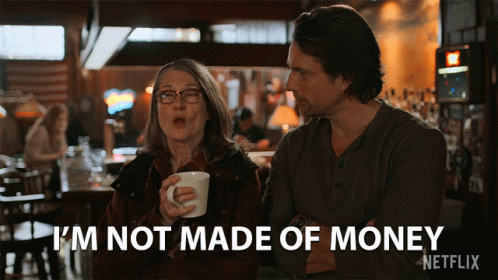
To find a cheap flight, there are many search engines available. Perhaps you have a go-to app like Skyscanner or Hopper, or a preferred online travel site like Priceline or Expedia. But Google Flights stands out among the rest as the best choice.
One of the most effective online tools for finding flights is Google Flights, it is user-friendly and packed with features to make finding cheap flights easier. It basically consists of everything you need in a good search tool.
It’s undoubtedly the most complete airfare search engine available, and while it’s not perfect, it’s pretty close, especially if you use it in accordance with insider strategies to find out the most affordable tickets for your trip.
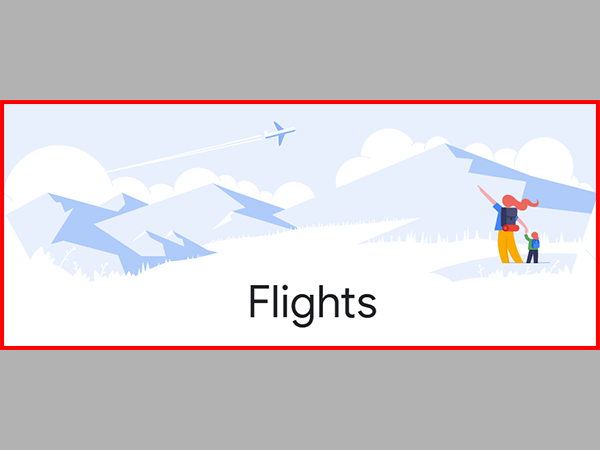
Prior to the 2011 launch of the Google Flights platform, it was very time-consuming to search through numerous websites for all of your travel requirements.
It is a comprehensive website that aids in the evaluation of all of your Trip, Flight, Hotel, and Travel Package options and has everything you need in one location to help you easily plan travel.
Isn’t that great and extremely convenient?
Finding inexpensive flights is another area where this goliath of a search engine reigns supreme.
It is incredibly robust and has a ton of features that will allow you to find the best deal. You can also use a variety of filters to focus on the flights you’re most interested in and just avoid the ones you don’t.
Another plus is that this tool allows you to search virtually all airlines and make direct airline reservations rather than going through a middleman, which is now more crucial than ever after the global pandemic outburst.
New and Improved Features of Google Flights
Google offers a lot of features on its flight search portal and many of us are mostly accustomed to the majority of the features. So, let us not waste time repeating those so that we can focus on the new and much more effective features of the search engine.
Follow Travel Warnings and Restrictions
“With COVID-19, we’ve made it to the life raft. Dry land is far away.” said Marc Lipsitch
Pandemic has made a huge impact on the globe and things are not the same as they used to be. People are mentioning it as a “New Normal”. COVID-19 has impacted the travel and aviation industry on a very huge scale.
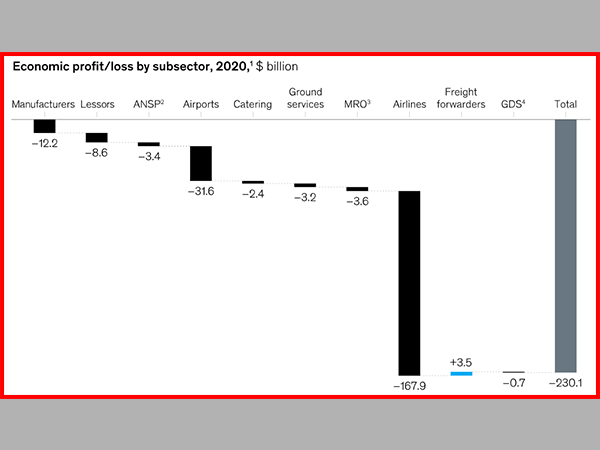
Aviation and tourism sectors need the push but the world is still not free from the pandemic and many nations and flights like Costco Travel have different protocols and entry systems for traveling.
The ability to monitor and follow any COVID-19 travel advisories or restrictions for the destination you’re searching for is a brand-new feature of Google Flights that is extremely useful in the current atmosphere.
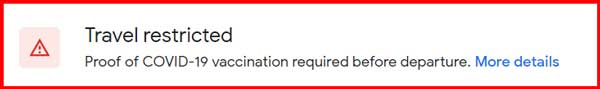
Details like whether you must check into quarantine upon arrival or present documentation of test results or immunization records are included in this. So, you do not have to go through the tedious process of searching for different and authentic travel advisories.
Even better, you may follow these advisories and get email updates right away. As a result, you will be immediately informed if any limitations are introduced, removed, or lowered so that you can modify your trip plans as necessary.
This is so cool. Isn’t it?

Advance Explore Map Function
For those who have used Google Flights for some time, you may recall that the Google Explore function is used to just display flight costs from your home airport to a number of popular destinations.
However, there are now a lot more locations on the map, such as smaller towns and national parks, lodging costs, and details on excursions, activities, and attractions.
Additionally, you may filter the locations that show up according to your preferences (beaches, skiing, the outdoors), the length of the trip, the airlines that fly there, and more.
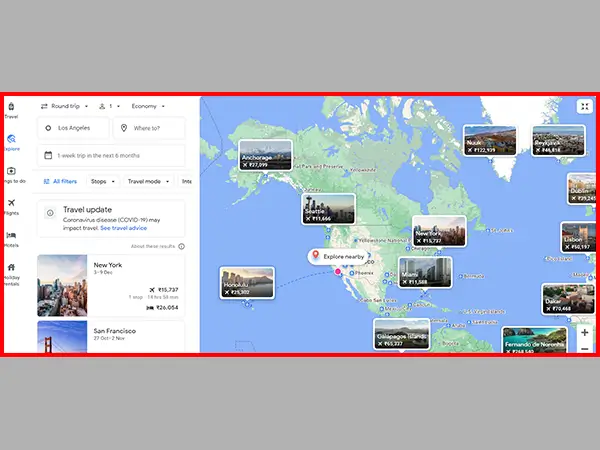
How to Utilize Google Flights Like A Pro and Save Money?
It’s technically not an online travel agency like Travelocity, Skyscanner, or Priceline, but this tool does allow you to search for, compare, and buy flights. Instead, it is a powerful metasearch tool that eliminates the need for you to individually search every airline and website.
Metasearch Engines: An all-encompassing search engine that compiles information from different sources (such as other third-party search engines, OTAs, hotel websites, etc.) to produce a more thorough results page.
Basic Flight Search
Well, I know you guys are smart enough to do the basic flight search on Google. But here, I will try to give some important information to keep in mind and provide you with ways to get flight booking at cheap prices while also explaining the fundamentals.
Visit Google Flights at https://www.google.com/flights to begin your flight search.
Although it can be accessed via a smartphone web browser as there is no app, I believe using the desktop version is preferable. Depending on the choices you may make regarding your departure location, travel destination, dates, and other factors, the homepage offers immediate updates to you.
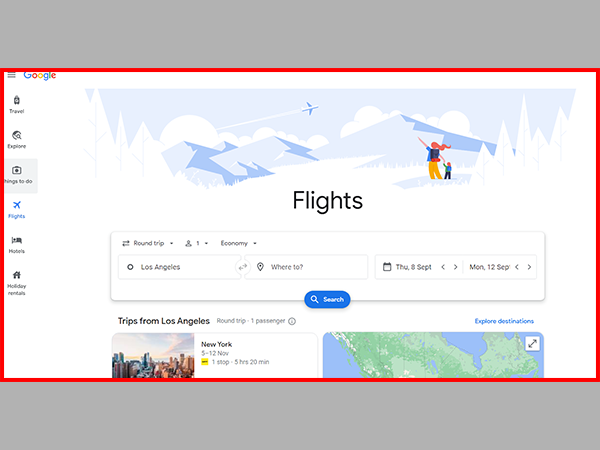
I’ll concentrate only on using the tool to book flights for the time being, but the left sidebar does have some additional features for trips, activities, hotels, and vacation rentals.
Google will automatically show you the best departing flights once you’ve chosen your destination based on a variety of criteria, such as price, route convenience, and time of travel. Of course, this flight might or might not be the best option for you, so choose accordingly.
Scroll through the list of Best Departing Flights and select the one that piques your interest. Usually more expensive and/or with less desirable layovers, flights are listed in the Other Departing Flights section.
Here are all the choices I get when I look for flights from Los Angeles to London, as an illustration.
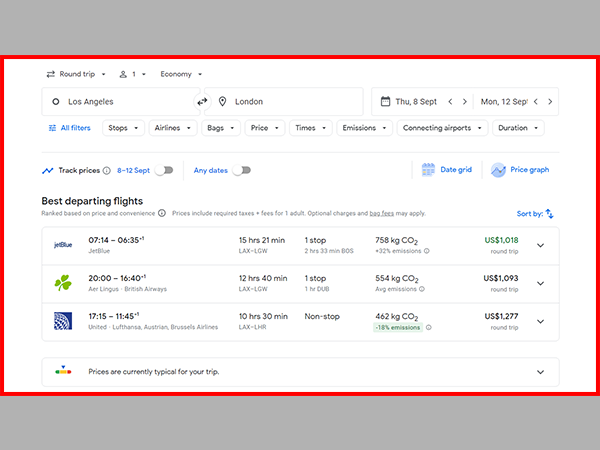
If you’re booking a round-trip flight, you’ll be asked to select your outbound flight first and then your return flight after you find the one you want.
Remember that the cost displayed on the initial results screen is the most affordable cost for that route. Consider the costs of each return flight carefully before choosing one because they may vary.
Google provides a few options for booking after you’ve selected your flights; typically, these are the most affordable options it can find.
You can make a reservation-
- directly with the airline company (often the least expensive),
- through affiliates of the airline, or
- with whatever online operators provide the most affordable rates.
When you’re ready to book your flight, click the “Select” button next to the price to be directed to that website. All you have to do is confirm the travel specifics, provide your personal information, and make payment.
Everyone knows that this search engine has additional features that are helpful, but its core function is its ability to conduct basic flight searches.
Although it isn’t completely faultless and doesn’t have complete access to all airlines, such as Southwest Airlines, it is still the best method for finding flights.
Filter Flights Results As Per Your Travel Requirements
We all love filters. Right?
No, I am not talking about Instagram or Snapchat filters.
Ugh!
These Gen-Zs are really obsessed with these filters.
I am talking about those helpful filters which allow us to surf or browse through the internet effectively and efficiently by providing your need specific results. Any flight won’t do in some situations. After all, we all have desires and requirements.
Are you considering booking a first-class flight for your honeymoon?
Your legs aren’t built to travel in economy class? (I can relate with you folks)
Want to leave only after a specific period of time?
Want to fly with a particular airline only?
Don’t worry though; Google Flights has thought of everything. I frequently use these filters to effectively filter out the best available flights for me according to my preference.

The following are all the different filters you can use to find a particular flight as per your preference:
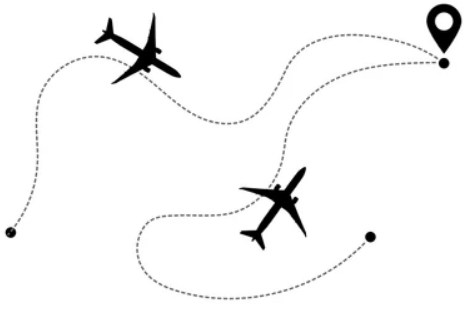 STOPS | You can choose how many stops you’re willing to make on your trip, or you can just make sure that only nonstop flights are shown in your search results.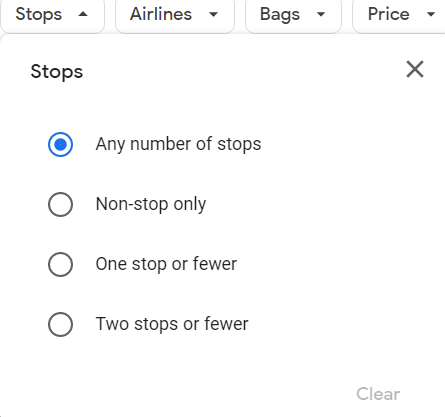 |
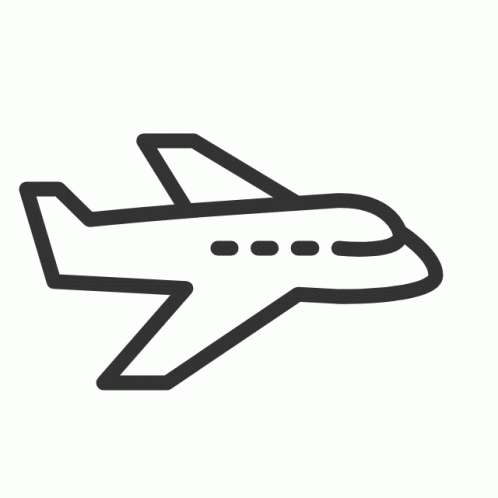 AIRLINES | You can use the Airline filter to only see flights for particular airlines or airline alliances like SkyTeam, Star Alliance, and Oneworld if you have loyalty to a particular airline or you are eager to take your first flight on a five-star airline.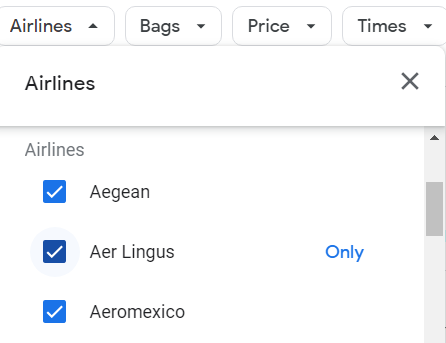 |
 BAGS | When you look for flights, you might already know if you want to check your bags or bring them on board. If you are aware, you can use the bags filter to view flight costs that take each checked bag fee and fees for stowing a carry-on bag in the overhead compartments into account.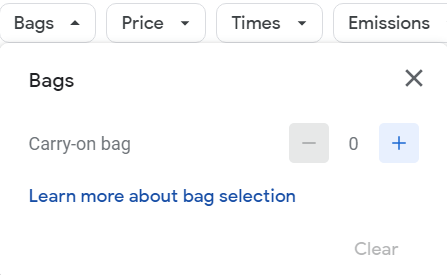 |
 PRICE | Low on cash? The highest airfare you’re willing to pay can be easily set so that you don’t go over your budget. 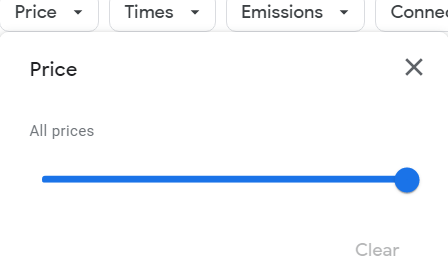 |
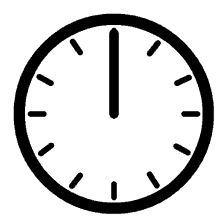 TIMES | Do you have to leave in the morning? OrRealize there is a deadline for your arrival? You can easily find flights that have departure and arrival times that are convenient for you by using this filter. 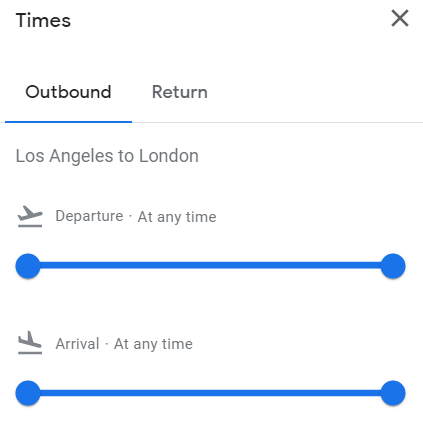 |
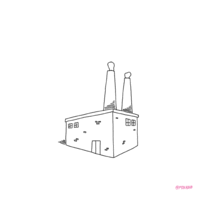 EMISSIONS | You can find carbon emission estimates on your flight search results and booking pages to assist you in making more environmentally friendly travel decisions. With the most recent algorithmic model from 2019, Google uses the EEA’s (European Environmental Agency) emission estimates. 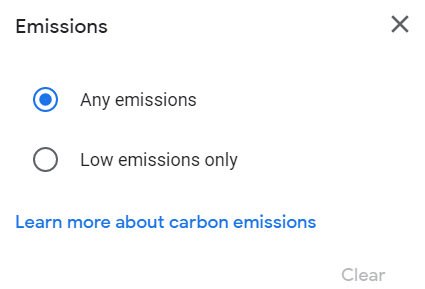 |
 CONNECTING AIRPORTS | Based on the airports you connect through, you can use this filter to choose which Google results should be displayed to you. Flights with exceptionally long layovers can also be filtered out. 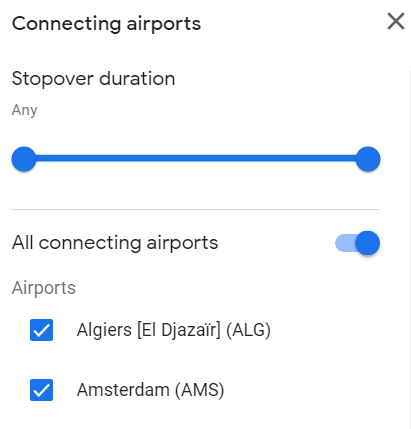 |
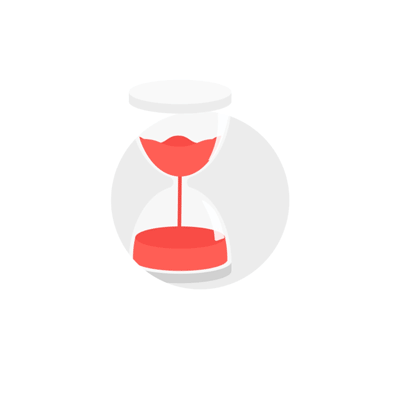 DURATION DURATION | You can specify here how long you’re willing to ride in a plane for your journey.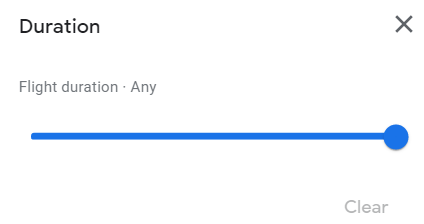 |
Moreover, you may also decide whether you wish to view itineraries that involve purchasing separate tickets (for instance, departing on one airline and returning on a different one).
Even the price differences for extra-legroom economy seats such as Delta Comfort Plus, basic economy fares, economy fares, and occasionally even first class fares are shown on Google Flights.
Search Multiple Airports, Cities, and Dates at Once
In order to find a better flight deal, you might occasionally be prepared to land or depart a little bit further away from your final destination. Google Flights can assist in providing you with that adaptability.
Consider yourself a resident of New York City, where you have a choice of three significant airports. Southern California is where you want to go, and there are lots of airports nearby that make it simple to get there by plane.
Just as you would on any other website, start by entering your search criteria. In the search box on Google Flights, you can enter up to 7 departures and 7 destinations at once, which will allow you to conduct multiple searches at once and save loads of time.
Now, you can conduct this search in one of two ways:
Enter the name of your city:
Just enter your city and Google will provide suggestions to you. For a number of significant metro areas, this is effective.
Newark Liberty International Airport in New Jersey (EWR), JFK, and LaGuardia Airport (LGA), which are all three of the city’s major airports, are immediately visible when you type “New York.”
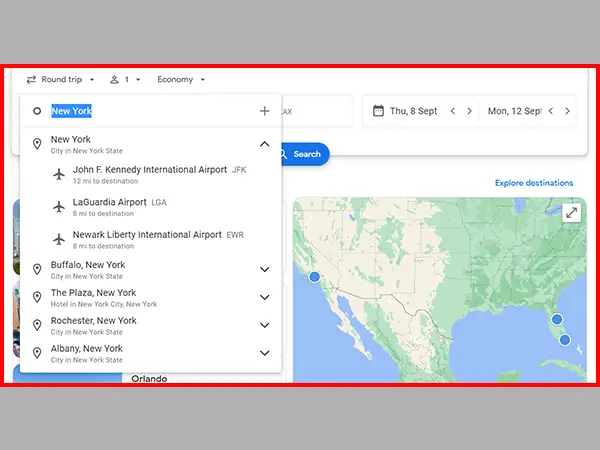
Enter the names or codes for your airport manually:
Even in large cities, the aforementioned strategy is not always effective. I have to manually type in the names or airport codes of each airport in southern California, for instance.
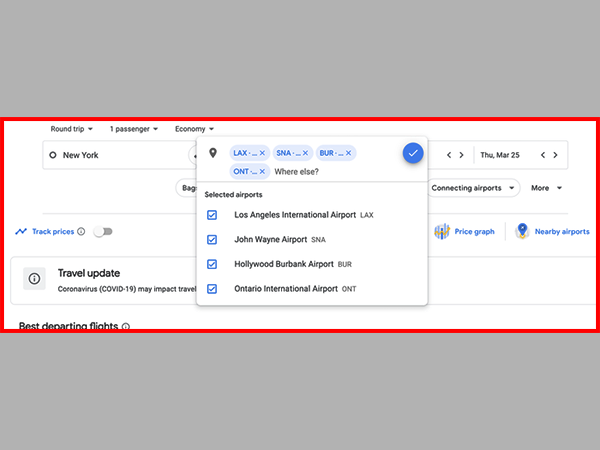
So sometimes you might have to manually type the airport names to generate results.
Simply enter after all of this, and voilà! All of the cities you added to your search will be represented in your results list as options.
The example below demonstrates that a nonstop flight from LaGuardia Airport (LGA) to Ontario International Airport (ONT) is the least expensive option available for the journey.
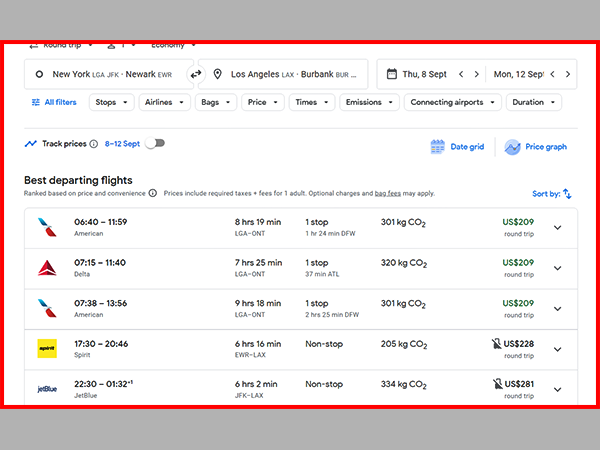
Now that you’re aware that you can look up multiple departure and arrival cities and airports, how do you determine the cheapest dates to travel?
Let us figure this out.
Look at the dates on the right side of the search box after entering your departure and arrival cities. A calendar view with all of the month’s prices will appear when you click the calendar icon.
Days with lower prices will be denoted by the color green. As you can see below, the 10th, 17th, and 20th of September for this route are indicated by green and are relatively cheaper than others.
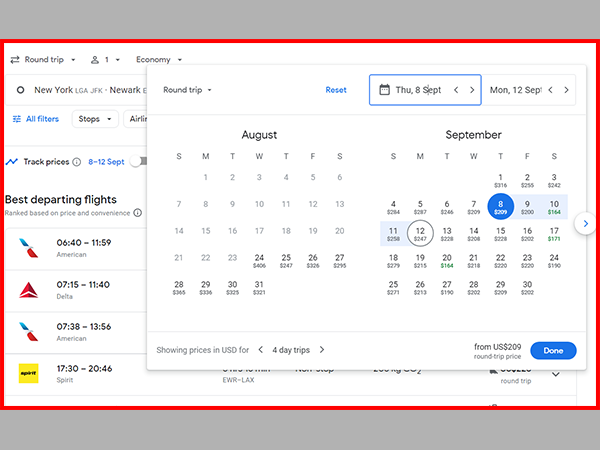
Date Grid and Price Graph
If you click the date grid, Google will display a helpful, color-coded chart with the cheapest travel dates based on your departure and return dates. Occasionally, moving your dates a little bit can result in savings of $20 or more. In other cases, those savings could total several hundred dollars.
The grid shows the cheapest days to fly in green and the most expensive days to fly in red.
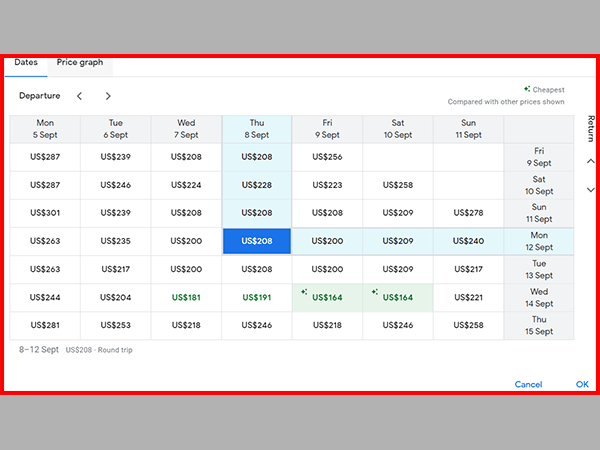
The Departure and Return arrows are located at the top and right sides of the Date Grid section, respectively, and can be used to view even more pricing information. This can be a fantastic way to save money for those who have flexible travel dates!
Another insightful tool of Google flights is the Price Graph.
In order to easily see price trends by day, the Price graph displays two months’ worth of prices in a visual graph format. You can use the arrow on the graph to move further into the future or the -/+ buttons by the dates you’ve chosen to alter the length of your trip.
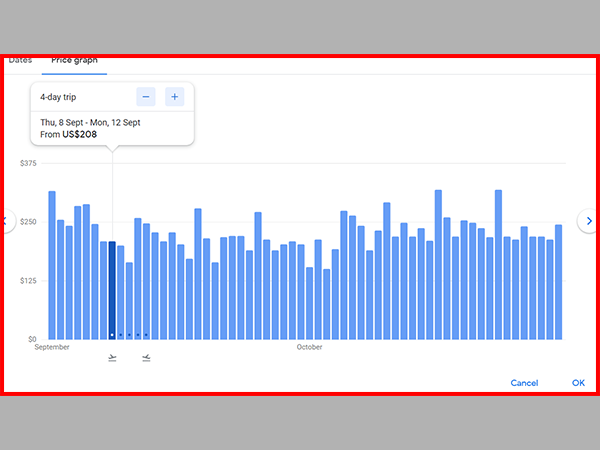
Set an Alert to Track Price Changes
Give yourself a pat on the back for the effort. It’s likely that you’ve discovered your best option.
While some people are prepared to make travel arrangements right away, the majority of us may need a day or two to finalize our plans with our fellow travelers or at work. This creates a fear of uncertainty regarding the flight fares.
So if you’ve ever worried that the cost of your flight might go up (or down), Google will assist you in tracking your flight and even notify you when the price changes.
You can track flight prices on Google using a tool; after setting it up, you’ll get an email if the cost goes up or down.
After selecting a travel plan, look above the booking websites and click the Track Prices button to create an alert. The alerts will be sent to your Gmail account if you are logged into Google; otherwise, enter an email address.
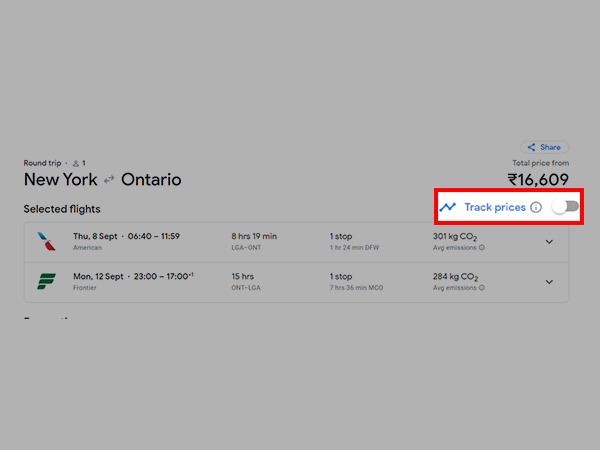
From the menu bar, you can also see a list of all the flights you have tracked. You can access all of the flight histories you are currently tracking in your account by clicking “Tracked flight prices”.
If you have a strong desire to visit a certain location (The Cappadocia region of Turkey is that location in my case) but will only go when you find a good deal, this may be helpful. You can also see a graph with price changes from the day you set the price alert going forward.
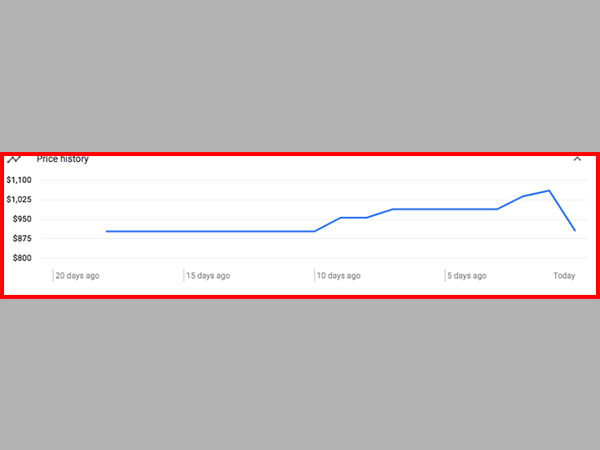
Good Deal? Bad Deal?

Is this a good offer?
Should I check on another website?
Am I being taken advantage of?
Almost every traveler looking for a cheap flight asks themselves these questions on a regular basis. It can be challenging to determine whether the flight you’ve found is actually cost-effective unless you spend all day, every day, looking for airfare.
Google Flights is the solution.
The fact that Google actually runs the numbers to show you how the flight price you found compares to the average is one of my absolute favorite features of this search engine.
You can view a helpful chart comparing your price to the average by simply scrolling down after choosing a flight.
For example, in this instance, the cost of the flight from New York to Ontario is significantly less than the standard price.

Yes, that doesn’t happen all the time. Google Flights will also alert you when flight prices are out of the ordinary so you can change your plans and save a little (or a lot) of money.
Isn’t it extremely helpful?
I am really grateful to my friend Jordan who told me about all this and I am happy to share my experience with you all.
Pros and Cons
Due to the fact that Google Flights is not an OTA like the others, it actually has a significant competitive edge over all other flight search engines.
Nevertheless, Google isn’t faultless. Although it’s close, there are some limitations. Although it has its advantages and disadvantages, overall, the positives outweigh the negatives.
However, Google Flights is far and away the best option available. If you’re looking for cheap tickets, it should definitely be your first point.
From there, if you want then you may constantly check to see if you can get a better deal on the flights you discover using travel agencies like Momondo or Skyscanner, after which you can decide if the additional savings are worthwhile.
Bottom Line
When it comes to efficiently comparing airline ticket prices, Google Flights is a very potent tool. Once you learn all the tips and tricks, it’s easy to use and generally intuitive. You can easily find the most efficient flights for your trip with its assistance.
It has more features that will always help you find the best deal, it outperforms all other flight search engines by a wide margin and it should be your go-to search engine to plan your next trip.
Can you book through Google Flights?
Nope.
This tool is nothing more than a search engine. Consequently, it is not the one selling you the flight, in contrast to a travel agency.
Google, however, includes links to the cheapest place to book with each result, which is typically directly with the airline, or one of the airline’s partners.
Can I change my flight on Google Flights?
For assistance with flight changes or cancellations, get in touch with the airline or online travel agency directly. You can not change or cancel directly on Google.
What airlines are not part of Google Flights?
Some significant airlines, including Southwest, Air China, China Eastern, and others, are not included. Some flights are displayed by other airlines like Aeromexico and Interjet but not all of them are included in that.
How reliable is Google Flights?
Theoretically, any service or search engine is susceptible to errors. However, this tool gets its information directly from the official airline website.
This implies that if there is an error or something that is incorrect, it was probably a mistake on the part of the airline.