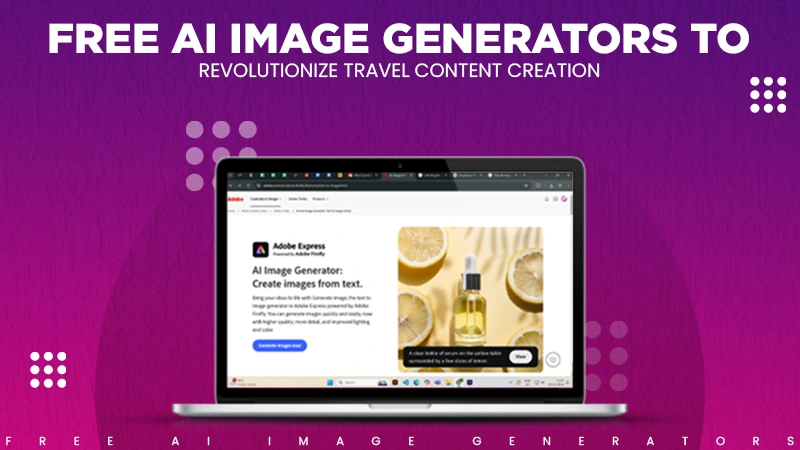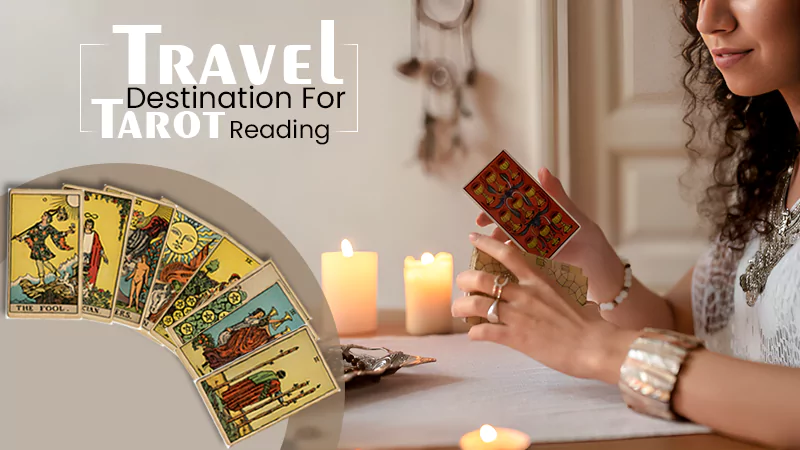It might be tempting to leave your MacBook at home while traveling and manage only your iPhone or iPad, but sometimes, you can’t do without it. Having your MacBook while traveling makes it easy to get work done, write on your blog, edit photos, and even charge your other devices.
But there’s the issue of improving your MacBook security in a foreign environment. You might misplace it or deal with your Mac getting connected to strange networks. To avoid this, you should follow our guide below.
Set Up ‘Find My Mac’
If you lose your Mac in the hustle and bustle of travelling or someone tries to steal it, you can use the Find My Mac feature. You should set this up in your Mac settings before you begin your journey. When you lose your Mac, you can view the location in real-time and go to it.
Keep in mind that the Find My Mac feature is less effective than the Find My iPhone tool. Your Mac needs to be connected to an active internet for you to find it. That is the only way it can send your location through iCloud.
Create a Password
In the event of theft, you should increase the security of your Mac by setting up a password. Most people have a password on their Mac, but if you don’t, you should set it up before traveling. You can also enhance security by inputting a tricky password.
You can check if your Mac account has a password. If not, follow the steps below:
· Go to System Preferences.
· Click on Security & Privacy.
· Select General.
· Click on Change Password and input the password that you want.
Ensure you set it to require a password immediately after the Mac sleeps so you never leave it unprotected.
Activate Two-Factor Authentication
You can improve MacBook security when traveling abroad by setting up two-factor authentication. This is an extra layer of security for your Apple ID, so you’ll be the only one that can access your account. If there’s an attempted theft on your Mac, no one will be able to access it. Luckily, it is easy to set up two-factor authentication on your MacBook. The extra layer of security will prevent someone from logging into your MacBook, even if they have your password. It can buy you time until you find your laptop in case of theft.
Customize Your Lock Screen
Another helpful feature you can add to improve security for Mac is a custom lock screen. This will be a message on the screensaver that anyone who finds your laptop can see. If your MacBook lands in the hands of a good Samaritan, they can contact you or come to your hotel to give it to you.
Follow the steps below to customize your MacBook’s lock screen:
· Open System Preferences in your settings.
· Click on Security & Privacy.
· Select General.
· You will see the setting showing a message when the screen is locked.
· Type your custom message.
It will appear on the lock screen whenever anyone opens it. You can always ignore the message but leave it there if you lose your MacBook.
Create a Backup for Your Mac
When you’re traveling abroad, you might not always have fast Wi-Fi. This makes it hard for the MacBook to create backup copies regularly. If anything happens, you will lose your data. You can prevent this from happening by creating a physical backup. Back up the data into an external drive to add security for Mac.
Put Your Mac in Airplane Mode
When traveling by plane, you should put your MacBook in Airplane Mode. There is usually no Wi-Fi available in the air, so you should prevent your device from searching for networks and peripherals. This also prevents others from hacking your data and adds security for Mac.
Use a VPN
A VPN makes it easy to stay secure when connected to a public Wi-Fi network. You might have to use public Wi-Fi a lot when you’re traveling abroad, and you can improve the security of your laptop by setting up a VPN. You can further improve your security by adding virus protection for Mac, as this will protect you on public networks.
A VPN will also make it easy to connect to servers in your home country. So even if you’re traveling abroad, you can view results based on your original location.
Get All the Accessories You Need
When travelling, you can protect your MacBook from damage by getting all the accessories you need to stay safe. For one, you can purchase an Apple travel adapter set. This works with Apple chargers and will prevent a foreign plug from damaging your MacBook.
Also, keep your Mac in a hard case or sleeve to ensure that it is protected in case it falls during the travel rush. Virus protection for Mac is another important accessory that you need when connecting to foreign networks.
Final Thoughts
With these tips in mind, you can improve MacBook security physically, protect its network, find it when you lose it, and make it harder for thieves to keep it.