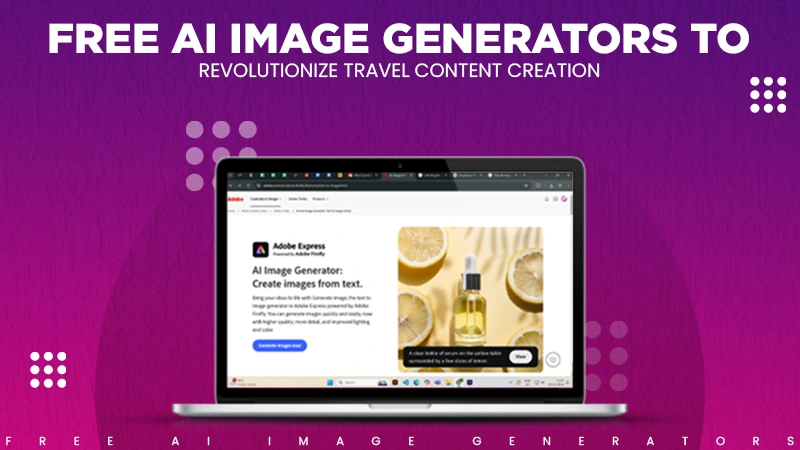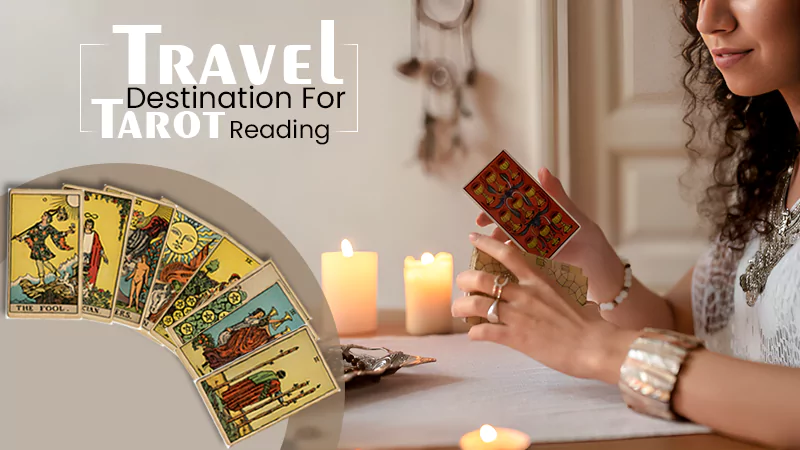If you’re flying with Spirit Airlines anytime soon, you’re in for good news.
The American airliner offers an in-flight Wi-Fi service for its passengers and calls it the ‘Spirit WiFi.’ Connect your device with it, and you can:
- Relish seamless connectivity.
- Tend to work responsibilities and be productive on the go.
- Ensure you stay entertained.
- Navigate the realms of social media non-stop.
This article guides you on unlocking internet connectivity through Spirit Airlines’ Wi-Fi. Take an inside look at its essential features and advantages and learn how to log into www.spiritwifi.com to enhance your in-flight experience.
Let’s dig straight in!

Jet, Set, Don’t Disconnect: An Introduction to Spirit Wi-Fi
Spirit Airlines has a firm footing in America.
It’s known as one of the country’s low-cost airliners and is making significant strides in providing:
- Affordable, bare-bones ticket prices.
- Supreme passenger comfort.
- Over 500 daily flights to 60+ U.S., Latin America, and Caribbean destinations.
One of their notable additions is Spirit Wi-Fi: An in-flight Wi-Fi service that keeps you engaged, entertained, and productive, just like JetBlue Fly-Fi and Alaska WiFi.
By familiarizing yourself with the Spirit WiFi login process, you can unlock a sea of possibilities. You can:
- Surf the web.
- Check, send, and reply to emails.
- Watch movies and listen to music.
- Enjoy seamless streaming.
- Fly and chat.
- Stay active on social media.
- Complete tasks.
- Attend meetings.
- Browse and shop.
Simply speaking, you can perform nearly all the online activities as you would when not flying.
Now, after getting the answer does Spirit have wifi? You may wonder – is Spirit Wi-Fi free? Does Spirit Wi-Fi cost money?
We’ll disclose it further down in this article. Keep scrolling.

Spirit Wi-Fi Login: How to Connect Onboard?
Spirit Wi-Fi login is easy just like Bluegreen Owner login and CityTime Login. Simply follow the steps outlined below and unlock the airline Wi-Fi that soars with you.
- Step 1: Enable Airplane Mode on your device.
- Step 2: Toggle on the Wi-Fi button in the settings and select ‘Spirit Wi-Fi.’
- Step 3: If you’re using a mobile device, you can easily scan the QR code on the seatback or the tray table in front of you. For your convenience, you’ll also find a Wi-Fi QR code on the back of the Spirit À La Smarte® Sips + Snacks menu.
- Step 4: You’ll be automatically redirected to www.spiritwifi.com. If not, go to your preferred browser and type the URL in the address bar for spiritwifi.com login.
- Step 5: Select the plan that suits your needs and budget, input your payment or voucher code details, and surf in the sky with Spirit Wi-Fi.

Spiritwifi: Plans and Packages
While Spirit WiFi isn’t free, the cost is affordable and accommodates all budget types. So, if you’re traveling on a budget, you can consider it.
The airliner offers two plans—one for browsing and another for streaming—to cater to the diverse needs of customers and provide value for money. Check the deets below.
- Browsing: Pegged at just $3.99, the plan includes surfing the web while staying connected through email, messaging, and social media.
- Streaming: For as low as $6.99, enjoy connections 20 times faster than our basic browsing option, making it perfect for streaming your favorite games, shows, and movies.
Spirit Wi-Fi: Features and Benefits
WiFi of Spirit Airlines is touted as one of the best under the hood. It’s available everywhere Spirit Airlines flies—across its entire fleet—and works surprisingly fast.
This begs the question: what makes Spirit Wi-Fi this good?
We’ve responded to the question below.
- It lets you stay in touch with the close ones.
Thanks to airline Wi-Fi from Spirit, you can chat with your family, share travel stories as they happen, or just check in to let them know you’re okay. It’s a great way to stay connected while you’re on the move.
- It allows you to stay productive on your business trips.
Business travelers live out of a suitcase. Always rolling, always hustling! If you’re one, you know how critical it is to finish work on time. Spirit Airlines’ Wi-Fi makes the drill easier. With seamless internet connectivity, you can comfortably work, create presentations, respond to emails, or tackle tasks needing tending. So, no more wasted travel time!
- It helps you unwind with in-flight entertainment.
Spirit Airlines has stepped up its in-flight entertainment game, making waves across the industry. They offer a variety of cool stuff like movies, TV shows, music, and more—all available through spiritwifi.com. Whether you want to catch up on your favorite shows or discover something new, they have you covered and keep you entertained through and through during the flight.
- It provides real-time flight updates.
Unexpected flight delays or any change in the schedule can bother you and catch you off guard. Wi-Fi Spirit Airlines helps ease your concerns. You can access real-time updates and information about your flight, so you’ll always know what’s brewing. It’s a handy way to make your travels fuss-free and less stressful.
- It offers gate-to-gate connectivity, thus never leaving you in the lurch.
In-flight Wi-Fi from Spirit offers gate-to-gate connectivity, allowing you to gain internet access from the moment you onboard. Since you stay online from boarding to arrival, you’ve extra time in your hands to do things you like killing boredom with—streaming, tweeting, or texting.
Spirit Wi-Fi Not Working: Best Troubleshooting Hacks
Encountering problems with your Spirit Wi-Fi connection? Try these troubleshooting hacks to get back online and maximize your in-flight experience.
- Check Your Device: Ensure your device’s Wi-Fi and airplane mode are turned on.
- Restart Your Device: Sometimes, a simple reboot can resolve connectivity problems.
- Forget and Reconnect: Works 80% of the time! Delete the Spirit Wi-Fi network from your device’s saved networks and reconnect.
- Check for Service Interruptions: In-flight Wi-Fi may experience brief outages; be patient if this is the case.
- Clear Cache: Clearing your browser’s cache and cookies can fix loading issues.
- Contact Cabin Crew: If the problem persists, contact a flight attendant for assistance.
- Use a VPN: For access issues, try a Virtual Private Network (VPN) for a more reliable connection.
- Update Software: Ensure your device’s operating system and apps are up to date to fix compatibility problems.
Does Spirit have Wi-Fi?
Yes! Spirit Airlines offers a world-class, low-cost, reliable in-flight Wi-Fi service. You’re supposed to pay for every leg of your trip, and the actual cost can vary depending on the specific flight.
Is Spirit Wi-Fi available on all Spirit Airlines flights?
Yes. Spirit Wi-Fi, backed by state-of-the-art satellite infrastructure, is available across the entire network of Spirit Airlines. You can access Wi-Fi anywhere you’re flying with the airliner.
Can I log in to Spirit Wi-Fi before or during the flight?
Spirit Airlines offers gate-to-gate connectivity. That means you can connect to the Wi-Fi network as soon as you are onboard and continue using it until you arrive at your destination. You can also pre-purchase the Wi-Fi before your flight by visiting www.spiritwifi.com.
Can I use my frequent flyer miles or points to pay for Spirit Wi-Fi access?
No! You can’t leverage your flyer miles or points to pay for Spirit WiFi access. You can buy a plan using a credit card, Apple Pay, or Google Pay. Alternatively, you can also pre-purchase a plan when booking your flight online. Simply locate the Wi-Fi symbol, select your preferred plan, and include it in your payment.
Can I use my Spirit Wi-Fi plan for multiple devices?
No! Once you’ve purchased a plan, it can only be used for one device. The airliner plans to provide an option to switch between devices in the future; however, nothing can be said with absolute certainty.
Are there any data limits or speed restrictions with Spirit Wi-Fi?
No! There aren’t. Purchase a plan, and you can access the internet during the whole course of your flight.
Can I upgrade my browsing plan to the streaming plan during the flight?
You can upgrade by paying the plan price difference. If your flight doesn’t permit immediate plan changes, buy a Streaming plan and request a refund for the Browsing plan.
What speeds can I expect from Spirit Wi-Fi plans and packages?
The Streaming package offers 7-10 Mbps speed and up to 720p video resolution, ideal for movies and gaming. The Browsing option has lower speeds and supports up to 240p resolution, suitable for emails, web browsing, and staying connected with loved ones.