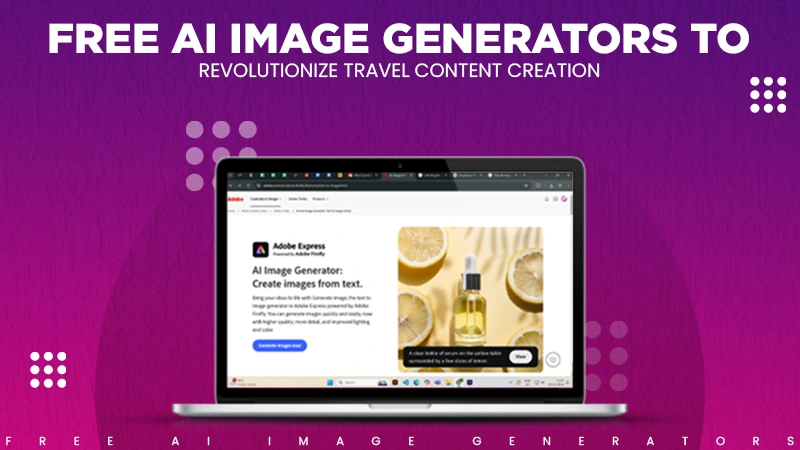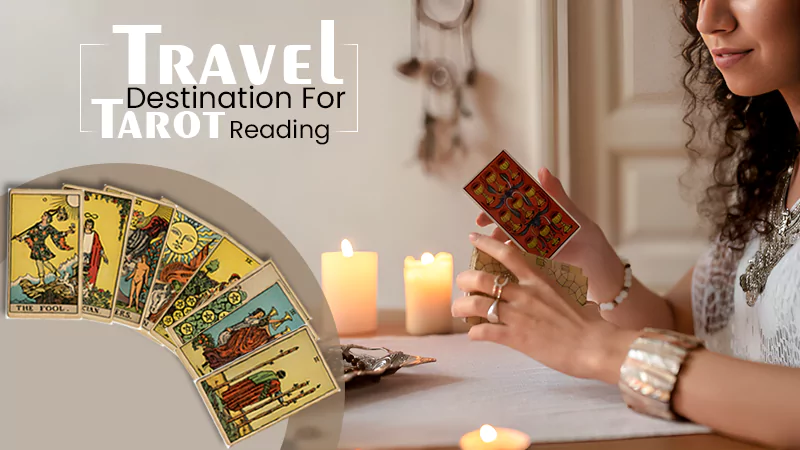- United WiFi.com: Overview and Benefits
- How to Connect to United Airline WiFi?
- Connect to T-Mobile Wi-Fi on United Flight
- Subscriptions Plans for United Wi-Fi
- How to Buy a United Wi-Fi Subscription Plan?
- How to Get Free WiFi on United Flights?
- Other Ways to Save on United’s Wi-Fi Purchase
- Fixing United Wi-Fi Connectivity Issues
- Bottom Line
No internet!!!
When you travel in an aircraft thousands of feet above the ground, you lose contact with the rest of the world! Doesn’t this sound horrifying? To deal with the issue, various airlines introduced their in-flight Wi-Fi services, such as AlaskaWiFi, Spirit Wi-Fi, Aainflight, and others.
UnitedWiFi is one such market leader that delivers high-speed, reliable internet service to its passengers to make their experience better and stay connected with their families or continue their work. The Wi-Fi is compatible with all devices and browsers, such as Google Chrome, Internet Explorer 7+, Safari, and Firefox.
Let’s get some detailed information about the United Airlines Wi-Fi services, its plans, methods for in-flight connection, and much more.
United WiFi.com: Overview and Benefits

This is an online portal that was launched by United Airlines to provide WiFionboard United to its passengers. By using satellite-based technology, the provider delivers a high-speed internet connection. The facility can be availed of on all two-cabin regional and mainline aircraft.
Several services that you can enjoy by accessing this Wi-Fi service are mentioned below:
- Free Messaging: You can text anyone by using messaging apps like WhatsApp, iMessage, and Google Messages.
- Surf and Stream: It provides you with an uninterrupted network supply to surf the internet and stream your favorite videos and movies on various platforms.
- Social Connectivity: Above all, UnitedWiFi allows you to interact on social media platforms and check your emails so you do not miss out on anything.
How to Connect to United Airline WiFi?
The coverage of the network depends on two factors; the aircraft you are boarding with and the route of the flight. It is recommended to check them before buying a United WiFi subscription. If both factors are in your favor, then you can connect your device to the aircraft’s network by following the given steps:
- First, turn on the airplane mode of your phone and then enable Wi-Fi.
- Now, check for ‘Unified_Wi-Fi’ from the list of available networks and then connect with it.
- After that, visit the web browser on your phone and go to www.unitedwifi.com.
- Lastly, select a suitable subscription plan > make the payment > enjoy uninterrupted internet services.
Connect to T-Mobile Wi-Fi on United Flight
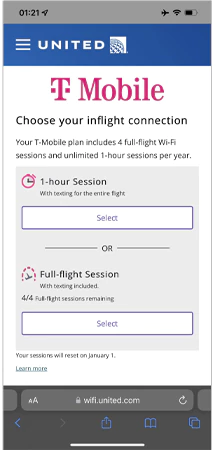
If you are a T-Mobile user, you can enjoy the Wi-Fi service without paying anything while traveling on a United flight. Here is the process to connect to United WiFi for T-Mobile users:
- First, turn on Airplane Mode and Wi-Fi on your device.
- Next, locate the ‘Unified_Wi-Fi’ from the available networks and connect to it (Ensure Wi-Fi calling is enabled).
- Now, visit unitedwifi.com and select Free Wi-Fi and Texting. Alternatively, launch the United app, navigate to the Wi-Fi and Entertainment section, and choose T-Mobile In-Flight Connection.
- After that, enter your registered phone number in the respective field and click on Activate.
- At last, it may ask you to enter the OTP and you can enjoy all the benefits of United Wi-Fi service.
More details about the T-Mobile plans are discussed further in this article.
Subscriptions Plans for United Wi-Fi
Here are the details regarding the prices of various subscription plans offered by United Airlines for its Wi-Fi. However, they can vary over time, so make sure to check the official site as well.
Domestic Plans
This plan covers the regions of Central America and North America. There are two types of domestic plans that you can go ahead with:
- Monthly Plan: $49.00 for 7,500 miles (12,070.08 km)
- Annual Plan: $539.00 for 80,000 miles (128,747.52 km)
International Plans
This plan has global coverage and lets you enjoy United Airlines internet anywhere in the world while traveling through their flights. It has two types of sub-plans as per the duration:
- Monthly Plan: $69.00 for 10,500 miles (16,898.11 km)
- Annual Plan: $689.00 for 100,000 miles (160,934.4 km)
Day Plan
This plan offers a United WiFi day pass that remains valid for the next 24 hours. This is a good option if you have to take two or more flights in a day. However, a day pass does not cost less, but it makes your travel hassle-free by avoiding purchasing Wi-Fi multiple times. You can simply buy this pass in advance while booking the ticket, and it gets active one hour before the flight takes off.
To buy the United WiFi Day Pass, visit the ‘My Trips’ section on unitedwifi.con where you can continue as a MileagePlus or a Non-MileagePlus member. Here are the pricing details of the plan:
- MileagePlus Members: $8.00 for regional flights
- Non-MileagePlus Members: $10.00 for domestic flights
For long-haul international flights, you can check the pricing on the United website, as it may vary as per the traveling route.
How to Buy a United Wi-Fi Subscription Plan?
United in-flight Wi-Fi access allows passengers to enjoy in-flight entertainment options and messaging services for free with United’s app, which can be installed from the Google Play Store and App Store. To access other exclusive features, you can subscribe to a premium plan. Here is how you can do it:
- First, visit the official site of United wifi.com > scroll down to Wi-Fi subscriptions > click on the Buy Now button.
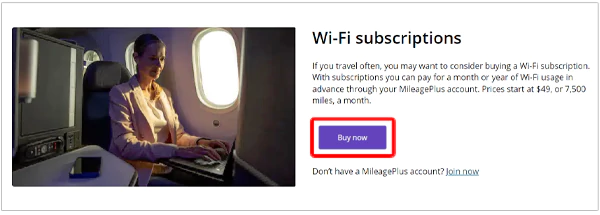
- Now, select the region of service from North America, Central America, or global. On the same page, select the duration of the plan, i.e., Monthly or Annual, and then click on Continue to payment.
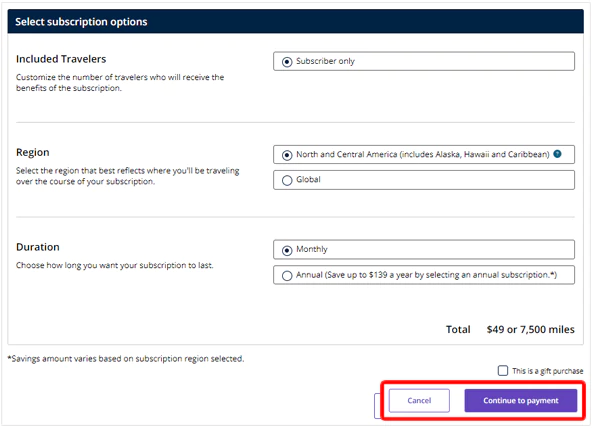
- After that, enter your MileagePlus number and Password in the respective fields and hit the Sign in button. If you are not a MileagePlus member, then select Continue as guest link given in the bottom left corner of the window.
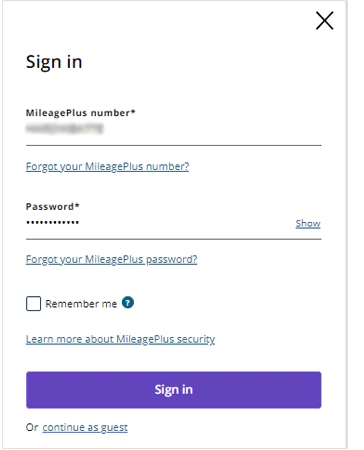
- On the next page, you have to fill out a form by providing some Basic Information, Billing Information, and Unitedwifi Login Information. After filling out the form, select Continue.
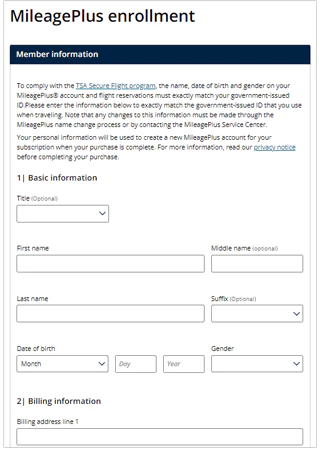
- After that, select the Payment Method > enter the payment details > select Auto-renew (if needed) and click on Buy Now.
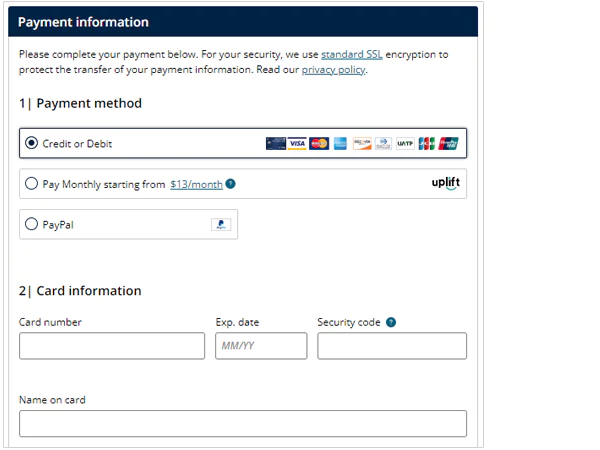
- Finally, you can connect to the wifionboard United, visit unitedwifi.con, and log in to your MileagePlus account.
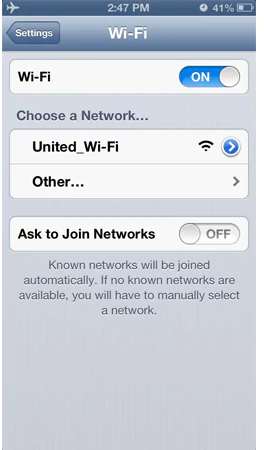
How to Get Free WiFi on United Flights?
There are two ways to get a free Wi-Fi service on United Airlines flights. Let’s take a look at them:
T-Mobile Existing Plan
You can access a free Wi-Fi service on United flights if you have an eligible T-Mobile account. However, for this, you must have one of the following T-Mobile plans:
- Magenta MAX
Under this plan, you get unlimited internet service, streaming, and texting for the duration of your flight journey.
- Magenta
This plan provides unlimited internet service, streaming, and texting on four flights per year for the duration of the flight plus an additional hour.
To know more, watch this YouTube video by the official T-Mobile channel on how to get free in-flight Wi-Fi:
American Express Credit Card
Another way to get free WiFi United is to have an eligible American Express Credit Card. These cards offer airline incidental credits that can offset the UnitedWiFi charges. However, the benefit can only be redeemed if your United Flight provides internet services through United’s Wi-Fi portal.
Other Ways to Save on United’s Wi-Fi Purchase
You can redeem several discount offers while purchasing Wi-Fi on United flights to reduce costs and save money on last-minute flight deals.
- Monthly or Annual Pass: If you frequently travel through United flights, purchasing a monthly or yearly subscription pass is better. If compared to the daily pass, the monthly pass can cover its cost in 5-7 air journeys. While an annual pass can save you up to $139 a year.
- Free Gogo Passes: Having a US Bank Altitude Reserve Visa Infinite Card is a great option to save money for frequent travelers. The card offers 12 free Gogo Wi-Fi passes annually. The passes can be used on domestic as well as international United flights, but only if the aircraft collaborates with Gogo service.
- United Co-branded Credit Card: If you are a United credit cardholder, then you can get a 25% statement credit on WiFionboard United purchases. Cards such as United Quest Card, United Explorer Card, and United Club Infinite Card allow you to buy different plans from day passes to monthly as well as yearly subscriptions.
- United Miles for Wi-Fi: If your flight has United’s new Wi-Fi portal, it allows you to purchase the Wi-Fi service by redeeming your MileagePlus miles. While this method allows you to save money, it is not considered a good value for your earned miles.
Fixing United Wi-Fi Connectivity Issues
Troubled by a connectivity error? Try the following solutions to the problem:
- Ensure the flight and device are Wi-Fi enabled. If they are, then try to disconnect and reconnect the network.
- If accessing it through an Apple device, always turn off the private Relay. For this, open iCloud Settings and disable the Private Relay feature.
- If there is a disruption in the Wi-Fi service during the flight, try to relaunch the browser or else wait for the network to get reconnected.
In case, you couldn’t use the purchased Wi-Fi during your journey with United Airlines, you can request a refund by using the United WiFi refund form. In addition, if your flight had poor connectivity, United may provide you with a refund on their own.
Bottom Line
United Airlines, one of the top flight providers and services, delivers high-quality and uninterrupted internet services at reasonable costs to keep you connected to the world in the air.
Here, we have provided information regarding how to get WiFi on United flights, available subscription packages, fixing connectivity errors, and much more. We hope this was helpful to you!
For more queries and solutions, you can visit the official page of UnitedWiFi and check their FAQs section.
Can I stream on United Wi-Fi?
Yes, you can stream platforms like Netflix, Hulu, etc. while flying on a United flight.
Do I need the United app to watch movies?
Yes, you need to install www unitedwifi com app on your device to enjoy in-flight entertainment programs for free on United Airlines.
What services can I get for free with Wi-Fi on United flights?
You can send text, check flight details, connect flight status, access e-boarding passes, book accommodation, or book rentals by connecting to the free wifionboard United.
Can I make calls on United Wi-Fi?
Voice or video calls cannot be made using United’s onboard Wi-Fi.
What to do if I’ve received a United WiFi subscription as a gift?
You can redeem the gift by visiting the Activate Your Gift section on the United app. Enter the Gift activation code and click on Submit. This will add the gift to your MileagePlus account.
What if my United flight is delayed?
If your flight gets delayed, and you’ve subscribed to a United WiFi Day Pass, the expiration limit of the plan will automatically get extended to the rescheduled time.